So, you’ve put in the work to create your podcast. You’ve planned, recorded, and edited, and now it’s time for the big step: getting your show out there. Think of podcast directories as the digital storefronts for your audio content. The more places you list your podcast, the easier it is for potential listeners to find and tune in. It’s like putting up flyers in different neighborhoods – you want to reach everyone who might be interested. Let’s look at some of the best podcast directories to get your show listed.
Alright, let’s kick things off with the big kahuna: Apple Podcasts. If you’re not submitting your show here, you’re basically shouting into the void. Seriously, this is where a massive chunk of podcast listeners hang out, partly because it’s pre-installed on every iPhone. Think of it as the default setting for millions of people. Plus, when someone Googles your podcast name, your Apple listing is often the first thing that pops up. Even if they listen elsewhere, this is your digital billboard.
Getting your show on Apple Podcasts is pretty straightforward these days. You’ll need your podcast’s RSS feed, which is basically the digital passport for your show, automatically distributing new episodes to directories. Most podcast hosting services help you set this up. Once you have that, you’ll use Apple Podcasts Connect to submit your show. It’s not rocket science, but they can be a bit particular about how your RSS feed is formatted, so double-check that. The approval process usually takes a day or two. It’s worth the small hassle, though, because once you’re in, your podcast also shows up in other apps that pull from the Apple directory, like Overcast and Pocket Casts. Pretty neat, right?
Apple Podcasts is still the kingpin for getting your show discovered. Even with all the new players, its built-in audience and searchability make it a non-negotiable first step for any podcaster wanting to be heard.
Alright, let’s talk about Spotify. Remember when it was just for tunes? Well, they’ve gone full podcast-head, and honestly, it’s a pretty big deal. Think about it: people are already jamming to their favorite playlists, and then BAM! They can just slide into a podcast without missing a beat. It’s like your show is right there, chilling with their morning coffee playlist. Getting your podcast on Spotify is a no-brainer for reaching a massive audience.
Submitting is a piece of cake through Spotify for Podcasters. It’s a slick platform where you can also keep an eye on how your show is doing – think follower counts, who’s actually listening, and how much of your episode people stick around for. Plus, Spotify’s recommendation engine is pretty neat. It means your podcast can pop up for folks who’ve never heard of you, just because they dig similar stuff. It’s not just shouting into the void; it’s like a friendly whisper into the right ear.
Don’t sleep on Spotify. It’s where a lot of the podcast action is happening, and it’s surprisingly easy to get your show listed. Plus, their built-in discovery tools can be a game-changer for finding new fans. Just make sure your audio files are in a format they like, like MP3 or WAV, and that your cover art isn’t a blurry mess. You can find all the submission details on the Spotify for Podcasters site.
Remember when Google Podcasts just… vanished? Poof! Well, it didn’t really disappear, it just sort of… moved in with YouTube Music. Google saw people were already listening to podcasts on the main YouTube platform, even if the videos were just static images or, you know, nothing at all. So, instead of fighting it, they leaned in. Now, YouTube Music has a whole section dedicated to podcasts. It’s not hidden away; it’s got its own categories and search filters. If your show is already on YouTube, getting it onto YouTube Music is pretty much automatic. You just need to tag it correctly in your Studio settings.
Plus, you get to tap into the massive search power of YouTube itself. People type in full questions, looking for specific topics. If your episode matches what they’re searching for, it can pop up in a way that feels totally natural. It’s like finding a hidden gem, but instead of a gem, it’s your podcast episode.
Submitting your audio to YouTube Music is a smart move, especially since they’ve integrated podcasts so prominently. It’s a way to reach a massive audience that might not be actively seeking out podcasts but is already spending time on the platform.
And hey, if you’re using a hosting service like Libsyn, they have an integration that can automatically publish your audio content to YouTube Music. It turns your audio files into MP4s, which is a nice little shortcut for wider reach. Check out Libsyn integrations.

Alright, let’s talk about Amazon Music. You might be thinking, “Isn’t that just for songs?” Well, surprise! Amazon’s gotten into the podcast game, and it’s a pretty big deal, especially if you want to catch listeners who are already deep in the Amazon ecosystem. Think about all those Alexa-enabled devices humming away in people’s homes. If someone has an Echo, they can just tell Alexa to play your show, and boom – instant listening without them even needing to know your podcast exists. It’s like having a personal assistant for your podcast promotion.
Submitting your show is surprisingly painless. You head over to the Amazon Music for Podcasters portal, pop in your RSS feed, and Amazon does the rest. It usually syncs up across their music app, Audible, and anything with Alexa attached within a few hours. No waiting around for ages, which is always a win. You also get access to their analytics, which can tell you who’s listening, from where, and on what device. It’s not quite as fancy as Spotify’s setup, but it’s solid.
While Amazon Music might not have the same community features or playlist discovery as some other apps, its sheer reach through Amazon’s devices and services makes it a must-have in your submission list. It’s about meeting listeners where they already are, and a lot of people are already with Amazon.
Don’t forget to think about your podcast’s intro and outro music. Having a great sound can really make your show stick in people’s minds, and finding the right tracks is important. You can explore royalty-free music libraries for options, or even consider hiring a musician for custom podcast music if you want something truly unique.
Alright, let’s talk about iHeartRadio. You might know them for their massive music library and all those radio stations, but they’ve seriously leveled up their podcast game. Think of iHeartRadio as the ultimate audio buffet – you can get your podcast fix right alongside your favorite morning show or a sports broadcast. It’s like a one-stop shop for all things audio, and honestly, it’s pretty convenient.
So, why should you bother submitting your podcast here? Well, for starters, iHeartRadio is a giant. They’re consistently in the top five platforms for podcast listeners in the U.S., which means a whole lot of eyeballs – or should I say, ears – could be finding your show. Plus, their parent company, iHeartMedia, owns a ton of radio stations. This means there’s a real chance your podcast could get a shout-out on actual airwaves, which is pretty wild to think about.
Don’t let their size intimidate you; getting your podcast on iHeartRadio is surprisingly straightforward. You’ll just need to head over to their submission portal. It’s not some super-secret club. You’ll pop in your RSS feed, confirm you’re the rightful owner of the show (no squatting on other people’s podcasts, please!), and fill out some basic info about your show. Once they give you the thumbs up, your episodes will be available on their mobile app, their website, and even those smart speakers you’ve got scattered around the house.
What really sets iHeartRadio apart is how they blend everything together. They’ve got live radio, curated music playlists, and podcasts all living in the same app. Imagine a listener tuning into a local news station, then easily switching over to your latest episode without ever leaving the app. It’s this kind of integrated experience that can snag you new listeners who might not even be actively searching for podcasts. It’s like accidental discovery, but way more effective. Plus, they have a huge reach across more than 250 different devices, so your podcast can be heard pretty much anywhere. You can explore their platform and see what they offer at iHeartRadio’s audio platform.
Alright, let’s talk about the Podcast Index. Think of this as the Wikipedia of podcast directories – it’s open-source and built by the community. It’s a pretty neat concept because it aims to be a comprehensive, searchable database for all things podcast.
The beauty of the Podcast Index is its open nature. It doesn’t really host anything itself; instead, it indexes podcasts from across the web. This means your show is likely already listed if you’ve submitted it to any major directory. If, for some wild reason, your podcast isn’t showing up, you can usually submit it directly through your podcast hosting platform. It’s a good idea to check if your show is there, just to make sure everything’s in order.
Even though it might not be where most people listen to podcasts directly, being on the Podcast Index is still a good move. It’s a massive database, and being included means your podcast is more discoverable in the broader podcasting universe. Plus, supporting open-source initiatives in the podcasting space is always a win. It’s a bit like making sure your book is in the library system, even if most people buy it online. You want to be everywhere, right?
Getting your podcast listed on various directories is like putting up signs for your shop on different streets. Some streets are busier than others, but you want people to be able to find you no matter which way they’re going. The Podcast Index is one of those streets, maybe not the busiest, but definitely one that adds to your overall visibility.
So, while you might not be thinking about it as a primary listening app, consider the Podcast Index as part of your overall podcast distribution strategy. It’s a foundational piece for a truly open podcasting ecosystem.
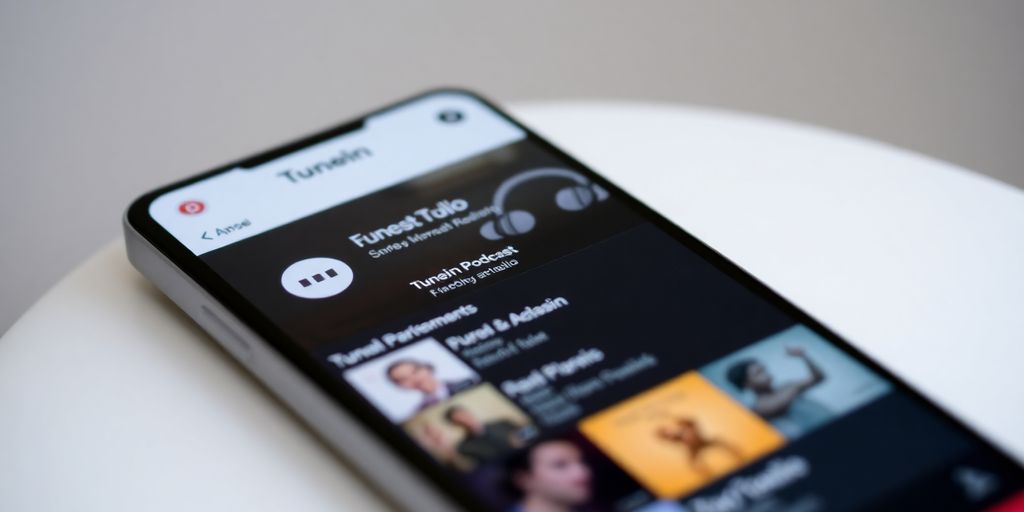
Alright, let’s talk about TuneIn Radio. Think of it as the ultimate audio buffet, serving up everything from live radio stations to music and, yep, your podcast. With over 75 million monthly listeners, it’s a pretty big deal.
Submitting your show is pretty straightforward. You’ll head over to the TuneIn Podcast Portal. From there, you just need to paste your RSS feed, prove you own the show, and fill in some basic info about it. Once that’s done, your podcast is ready to roll on their app, website, and all those voice assistants. It’s a simple way to get your podcast out there to a wider audience, and you can publish your podcast with ease.
While the app itself might not feel as slick as some of the newer players, the sheer volume of potential listeners and the unexpected places they might find you makes TuneIn a solid addition to your distribution list. It’s all about getting your audio heard!
Pandora might not be the first place you think of for podcasts, but hear us out. While it’s famous for its music, Pandora has been quietly building a solid podcast presence, and it’s a great spot to catch listeners who might not be deep into the podcast scene yet. Think of it as a way to snag folks who just like hitting play and letting the tunes (or in this case, talks) roll.
Pandora’s secret sauce is its Genome Project, which is basically a super-smart algorithm that knows what people like. Originally for music, they’ve adapted it for podcasts, meaning your show could get recommended based on its vibe, pace, or topic. It’s like having a digital matchmaker for your podcast, connecting you with listeners who might never have found you otherwise. This can lead to some steady, long-term growth, which is pretty sweet if you’re not looking for a quick flash in the pan.
Pandora’s audience tends to be a bit older and they tend to stick around for longer listening sessions. So, if you’re aiming for sustained engagement rather than just a quick download spike, Pandora is definitely worth considering. It’s all about building that lasting connection with your audience.
Alright, let’s talk about Overcast. If you’re an iOS user, this is one of those apps that just works. It’s clean, it’s slick, and it’s got some neat tricks up its sleeve that make listening to podcasts a real pleasure. Think of it as the cool, minimalist cousin to Apple Podcasts.
What makes Overcast stand out? Well, they’ve got this feature called Smart Speed. Basically, it speeds up your podcasts but intelligently cuts out the dead air, so you don’t miss a beat and it doesn’t sound like a chipmunk is narrating your favorite show. Then there’s Voice Boost, which is pretty self-explanatory – it makes sure you can hear everything clearly, even if you’re stuck in a noisy cafe or, you know, trying to assemble IKEA furniture.
For podcasters, getting your show on Overcast is pretty straightforward. You’ll need your RSS feed URL, which is like your podcast’s digital passport. Once you have that, you can submit it to get your podcast listed on directories like Apple Podcasts. It’s a one-time thing, and then listeners can find and subscribe to your show.
Overcast is a great place to be discovered by a dedicated audience who appreciate a polished listening experience. It’s a solid addition to your submission list, especially if you’re targeting the Apple ecosystem.
Alright, let’s talk about Podcast Addict. If you’re trying to get your show in front of Android users, this is a big one. Seriously, it’s the top dog on Android, with over 10 million downloads and a half-million reviews. That’s a lot of ears potentially listening to your podcast. It’s packed with features like cloud backup, which is handy, and you can tweak the audio settings to your heart’s content. Plus, offline listening means people can catch up on your episodes even when they’re off the grid.
Getting your podcast on Podcast Addict is a smart move, especially if you want to make sure your Android audience can find you easily. It’s one of those directories that just makes sense for broad exposure.
Think of it as another solid place to get your podcast listed, helping you grow your podcast audience even further. It’s all about being where the listeners are, and for Android users, that’s often here.
Think of Podchaser as the IMDb for podcasts, and honestly, it’s pretty darn accurate. This place is packed with info, letting you discover, rate, and even review your favorite shows. It’s a fantastic spot to get your podcast noticed, especially since it offers curated lists and lets listeners connect with each other.
Podchaser really shines with its detailed database, which can seriously boost your show’s visibility. Plus, you can claim and customize your own podcast page, which is a neat way to build a community around your content. It’s a solid platform for listeners to find new gems, and for you to get found.
If you’re looking to get your podcast listed on a platform that treats it like a serious piece of media, Podchaser is definitely worth your time. It’s like giving your show its own little digital press kit.

Alright, let’s talk about Castbox. It might not have the same household name status as some of the giants, but don’t sleep on this one. Castbox has quietly become a pretty solid spot for listeners, and by extension, for you to get your podcast heard. They’ve managed to pack in a ton of content, boasting over 100 million episodes and reaching folks in more than 175 countries. That’s a lot of ears!
What’s really neat about Castbox is its in-audio search. Imagine someone looking for a very specific tip on, say, sourdough starters, and your episode pops up because you mentioned it mid-sentence. It’s like a secret superpower for discoverability, going way beyond just titles and descriptions. It means your niche content has a real shot at finding its audience.
Getting your show on there is pretty straightforward. You just head over to their Creator Studio, plug in your RSS feed, and boom – usually within a day, you’re live. Plus, they offer tools to check out your stats and even ways to make some money directly through the app, either with ads or listener support. It’s a pretty creator-friendly setup, honestly.
Castbox also plays nice with your car, supporting Android Auto and Apple CarPlay, so your listeners can tune in safely while they’re out and about. It’s the little things that make a difference, right?
They also have these social features, like comments within the app, which can help build a little community around your show. It’s a nice touch that makes it feel a bit more interactive than just a passive listening experience. If you’re looking to expand your reach, especially into markets outside the usual suspects, Castbox is definitely worth submitting your podcast to Castbox.
Pocket Casts has always felt like it was built for listeners who really care about clean audio, smart controls, and keeping their podcast library organized across all their devices. It’s a pretty slick app, supporting both Android and iOS, and it syncs up like a dream between your phone, tablet, and even your desktop browser. You can totally start an episode on your laptop and then pick it right back up in the car without missing a beat. Plus, the playback controls are way more advanced than you might expect, with options like trimming silence, variable speed, and chapter navigation.
From a creator’s standpoint, submitting your show is straightforward. You just manually submit your RSS feed through their simple form. Once they give it the thumbs up, your podcast becomes part of one of the cleanest podcast libraries out there. They don’t clutter the user experience with ads or push their own content constantly. It’s all about usability, and your podcast gets to shine in whatever categories you think fit best. Pocket Casts also plays nice with open RSS feeds, meaning no weird paywalls, no exclusivity demands, and no tricky embedding issues. Your show appears exactly as you published it, which is always a win. It’s a solid choice if you want your podcast to be presented in a polished, listener-friendly environment. You can find out more about how they handle content on their submission page.
Alright, let’s talk about Deezer. You might know it as that music streaming service that plays tunes, but surprise! It’s also a pretty decent spot to get your podcast heard. Think of it as a place where music lovers might stumble upon your show while they’re chilling with their favorite artists. It’s got a solid user base, over 14 million folks, which isn’t too shabby.
Deezer does its thing with personalized recommendations and curated playlists, so if your podcast fits a certain vibe, it might just pop up for someone. Plus, people can download episodes to listen offline, which is always a win. It’s available on pretty much everything – phones, tablets, even smart speakers. So, if you’re looking to cast a wider net, getting your podcast on Deezer is a smart move. It’s another avenue to reach ears that might not be actively searching for podcasts but are definitely listening to audio content.
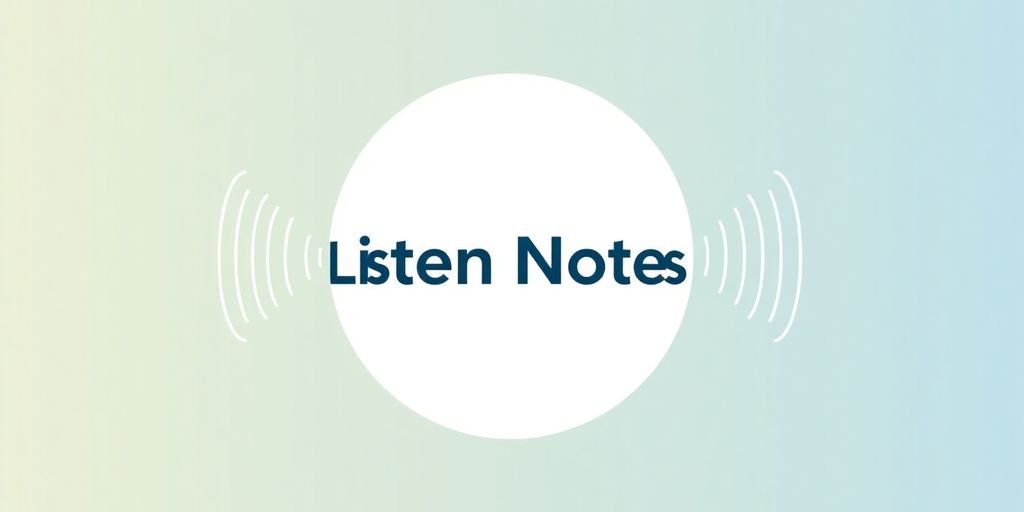
Alright, let’s talk about Listen Notes. If you’re looking for a place that’s basically the Google of podcasts, this is it. Think of it as a massive library where you can search for anything – not just podcast titles, but also specific words or phrases within episode show notes and even transcripts. Pretty wild, right?
Submitting to Listen Notes is pretty straightforward. You’ll need your podcast’s RSS feed URL. Head over to their submission page, paste your feed, and follow the prompts. They’ll verify your feed, and then your podcast should appear in their massive index. It’s a simple step that can really broaden your podcast’s reach.
Seriously, if you want your podcast to be found by people who are actively searching for what you talk about, you can’t skip out on a directory like Listen Notes. It’s like putting your show on a digital billboard in a town square where everyone is looking for something specific.
Looking for a good laugh and some smart talk about faith and culture? Check out Wyatt Matters! We dive into all sorts of interesting topics with a funny twist. Want to hear more? Visit our website to explore past episodes and find out what makes us one of the funniest podcasts around.
Alright, you’ve wrestled with RSS feeds, battled submission forms, and hopefully haven’t pulled too much of your hair out. Now your podcast is out there, floating in the digital ether, ready to be discovered by… well, hopefully more than just your mom. Remember, getting listed is just the first step. Keep making awesome stuff, and maybe, just maybe, someone will actually hit that subscribe button instead of just scrolling past. Happy podcasting, you magnificent audio wizard!
Think of podcast directories as online libraries or stores for podcasts. They’re websites and apps where people can easily find, listen to, and subscribe to your show. Listing your podcast on these directories helps more people discover it, just like putting your book in a library makes it easier for readers to find.
Getting your podcast on these directories is usually done by submitting a special link called an RSS feed from your podcast host. This feed tells the directories where to find all your episodes and information. Many hosting services make this super simple, sometimes with just one click!
Yes, you really should! Different people use different apps to listen to podcasts. By being on many directories, you make it easier for everyone to find your show, no matter which app they prefer. It’s like putting flyers in many different places to let everyone know about your event.
While being listed on directories is free, they don’t pay you directly for downloads or listens. To make money from your podcast, you’ll need to explore other options like sponsorships or selling your own products.
It’s a smart move to list your podcast on as many major directories as you can. This increases your chances of being found by new listeners. Think of it as casting a wider net to catch more fish. However, you don’t need to submit to every single tiny directory out there.
When you submit your podcast’s RSS feed to a directory, it automatically checks for new episodes. So, once you’ve uploaded a new episode to your host, the directories will update themselves. You only need to submit your show’s RSS feed once.