So, you’ve got this great podcast idea, or maybe you’ve already been recording for a while. Now you’re wondering how to get it out there for more people to hear. Spotify is a huge platform, and getting your show on it is a smart move. It’s not as complicated as it might seem. We’ll walk you through the steps to upload your podcast to Spotify, from setting up your account to making sure your show looks and sounds its best.

So, you’ve poured your heart and soul into creating a podcast, and now you’re wondering if it’s worth the effort to get it onto Spotify. The short answer? Absolutely! Think of Spotify as a giant, bustling city for audio. If your podcast isn’t there, you’re basically setting up shop on a deserted island.
Let’s face it, Spotify is huge. We’re talking millions upon millions of people who use it daily, not just for music, but for podcasts too. By getting your show on Spotify, you’re opening the floodgates to a listener base that might never stumble upon your podcast otherwise. It’s like going from a local coffee shop gig to playing Madison Square Garden – the potential audience is just astronomical. You want people to hear your amazing content, right? This is how you make that happen on a grand scale.
Having your podcast listed on major platforms like Spotify lends an air of legitimacy to your show. It signals to potential listeners, and even collaborators, that you’re serious about your craft. It’s like having your podcast officially stamped and approved by the cool kids. Plus, when people see your show alongside established podcasts, it makes them more likely to give it a listen. It’s a subtle, yet powerful, way to build trust and make your podcast seem more professional. You can learn more about getting your podcast on Spotify.
Spotify for Podcasters isn’t just a dumping ground for your audio files; it’s a treasure trove of data. You can actually see who’s listening, where they’re listening from, and which episodes are hitting the sweet spot. This kind of listener intel is gold. It helps you understand your audience better, figure out what they love, and tailor your future content accordingly. It’s like having a direct line to your fans, letting you know what’s working and what’s not, so you can keep improving your show.
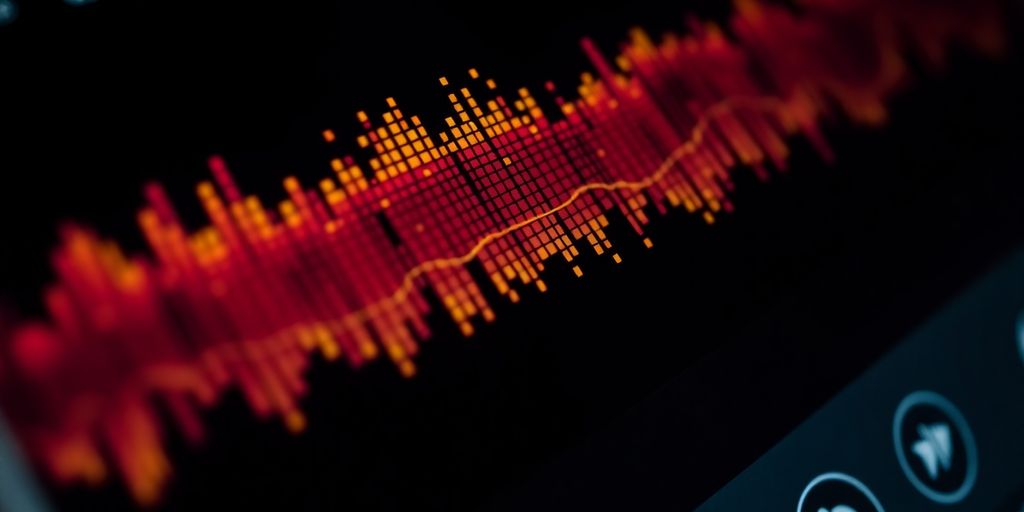
Alright, you’ve got your podcasting gear ready, maybe a half-eaten bag of chips nearby, and you’re itching to get your voice out there. But before you can conquer the Spotify universe, you need to, well, set up shop. Think of this as getting your digital storefront ready. It’s not exactly rocket science, but you do need to make sure you’re doing it right so Spotify knows who you are and what amazing audio content you’re peddling.
First things first, you need to head over to the mothership: Spotify for Podcasters. It used to be called Anchor, but they rebranded, so don’t get confused if you see that name floating around. It’s basically your command center for all things podcast on Spotify. You’ll need to log in with your existing Spotify account or create a new one if you’re somehow living under a rock and don’t have one yet. Once you’re in, you’ll see a prompt to get started with your podcast. Just follow the on-screen instructions – they’re pretty straightforward. You’ll need to agree to their terms, which, let’s be honest, nobody really reads, but it’s a necessary step. This is where you officially register your show with the big blue streaming giant.
Now that you’re in the system, it’s time to introduce your podcast to the world (or at least to Spotify’s algorithms). You’ll be asked to fill in some basic info. This includes:
Remember, this information is what listeners will see, so put some effort into making it sound appealing. It’s your first impression, and you only get one of those.
Once Spotify has the basic deets about your show, it’s time to get ready for your debut episode. The platform will likely prompt you to add your first episode. This is where you’ll upload your audio file (we’ll get to the nitty-gritty of that later) and fill in episode-specific details like the episode title and description. You can also add show notes here, which are super helpful for listeners who want more info. If you haven’t recorded anything yet, don’t sweat it. You can always come back to this step. But if you’re ready to roll, this is where you’ll start uploading your masterpiece. You might even see options to integrate with recording tools if you’re starting from scratch, but for now, let’s focus on getting your show registered. You’ll want to make sure your audio file is ready to go, and that you’ve got a killer title and description for that first episode. Getting your podcast uploaded to Spotify is a process, but taking it step-by-step makes it manageable.

Alright, let’s get down to business. You’ve poured your heart and soul into creating this audio (or maybe even video!) masterpiece, and now it’s time to share it with the world via Spotify. It sounds simple enough, right? Well, sometimes the “simple” parts can be a bit tricky, like trying to fold a fitted sheet. But don’t sweat it, we’ll walk through it together.
So, you’ve been podcasting for a while, and your show is already chilling on another hosting platform. That’s cool. Spotify wants to make it easy for you to bring your existing content over. The magic ingredient here is your RSS feed. Think of it as your podcast’s digital passport. You’ll need to grab that feed URL from your current host and paste it into Spotify for Podcasters. Spotify will then do a little dance to verify that you’re the rightful owner – usually by sending a code to your email. Once that’s sorted, you’ll fill in some details about your show, pick categories, and hit submit. Easy peasy, lemon squeezy.
This is where the real magic happens. Your RSS feed is the key that unlocks your podcast’s presence on Spotify and other directories. You only have to do this once! After you’ve uploaded your first episode to your podcast host, you’ll get this magical RSS feed link. Copy that bad boy and head over to Spotify for Podcasters. You’ll log in, tell them you already have a podcast, paste in your RSS feed, and follow the verification steps. It’s like checking in at the airport for your podcast’s flight to global domination. Make sure your feed isn’t empty; Spotify needs at least one episode to get things rolling. Also, double-check that the email address associated with your feed is correct and verified. A missing GUID or an unverified email can cause some serious upload headaches.
Even the best of us run into a few snags. If you’re getting error messages, don’t panic. One common issue is a missing GUID in your RSS feed. This is basically a unique identifier for each episode, and without it, Spotify gets confused. Another culprit could be an unverified email address. Spotify needs to know it’s really you! Sometimes, it’s as simple as trying a different file format, though MP3 is generally the go-to for audio. If you’re uploading video and hitting a wall, check the file specifications – resolution, bitrates, and length all matter. If you’re still stuck, reaching out to the Spotify for Podcasters support team is your best bet. They’re the pros who can help sort out those pesky upload errors, especially if you’re using a good podcast microphone for your recordings.
Alright, so you’ve got your brilliant podcast idea, maybe even a killer lineup of guests. Now comes the part where you actually make the magic happen – recording and editing. Don’t sweat it, though. Think of it less like brain surgery and more like assembling IKEA furniture. A little patience, the right tools, and you’ll be golden.
For those pure audio vibes, you’ll want a setup that keeps things clean. You can totally use Spotify’s integration with tools like Riverside. It’s pretty slick because it records each person on a separate track. This is a game-changer later when you’re trying to fix that one awkward pause or remove a rogue sneeze. Just hit ‘Record episode,’ then ‘Record audio only.’ You can invite your co-hosts or guests by sharing a link. Once everyone’s in and ready, hit that big ‘Record’ button. Easy peasy.
Thinking of adding some visual flair? Video podcasts are totally a thing now, and Spotify is here for it. The process is similar to audio, but you’ll select ‘Record video & audio’ instead. You’ll jump into a ‘studio’ where you can manage your camera and mic. You can even share your screen or add visual media, which is pretty neat for explaining complex stuff or just adding some pizzazz. Remember to check out some of the top comedian podcasts for 2025 to see how they use visuals for inspiration.
Once you’ve captured your sonic (or visual) masterpiece, it’s time to polish it up. Most editing platforms, including the one integrated with Spotify, offer a text-based editor. This means you can literally delete awkward silences or filler words like ‘um’ and ‘uh’ by just deleting the text. How cool is that? You can also use the traditional waveform editor to cut, move, and arrange audio clips. Don’t forget those AI features! They can automatically remove silences, clean up background noise, and even normalize audio levels so your podcast sounds consistent. You can also add intro/outro music or sound effects to really make it pop. Just remember to export as an MP3 or M4A file for Spotify.
Alright, you’ve wrestled your audio beast into submission and it’s ready for the world. But just slapping it onto Spotify isn’t enough. You gotta make it pop. Think of it like dressing up your podcast for a fancy party – you want it to look good and make a great first impression. This is where you get to be the stylist for your show.
Your title and description are like the movie poster and the blurb on the back. They’re the first things people see, so make ’em count! Don’t just call your episode “Episode 5.” That’s about as exciting as watching paint dry. Get creative! Think about what makes your episode unique. What’s the hook? What problem does it solve, or what juicy gossip does it spill? For descriptions, pack in keywords that people might actually search for. If you’re talking about sourdough starters, use “sourdough,” “baking,” “bread,” and maybe even “starter care.” The more descriptive and engaging your title and description, the more likely someone is to click play.
Spotify has categories for everything, from “True Crime” to “Comedy” to “Self-Improvement.” Picking the right ones is like putting your podcast in the right aisle at the grocery store. If you sell organic kale, you don’t want it next to the candy bars, right? Make sure your categories accurately reflect your content. This helps Spotify’s algorithms (and actual humans!) figure out who to recommend your show to. It’s a simple step, but it makes a big difference in getting discovered by the right listeners.
Show notes are your secret weapon. They’re not just for listing your guests or the music you played. Think of them as a bonus chapter for your listeners. You can put links to resources you mentioned, extra tips, transcripts, or even a call to action. Want people to check out your website? Put the link there. Want them to follow you on social media? Drop those handles. You can even use them to summarize key points or provide a quick recap. Seriously, don’t skip the show notes; they’re a goldmine for listener engagement. Regularly checking your Spotify podcast analytics can also give you ideas for what to include in your show notes based on what your audience is responding to.

Alright, let’s talk about the nitty-gritty details that might seem a bit intimidating at first glance. Think of these as the secret handshake for getting your podcast onto Spotify without a hitch. We’re talking about file formats, artwork sizes, and all that jazz. But don’t sweat it; it’s not rocket science, just a few things to keep in mind.
When it comes to your audio, Spotify is pretty chill. You can upload your episodes in MP3, M4A, or WAV formats. While there’s no strict file size limit, smaller files mean quicker uploads, which is always a win. For the best listening experience, aim for a high bitrate. Spotify recommends at least 128kbps for MP3s and MP4s using AAC-LC. Also, try to keep your episodes under 12 hours long; anything longer might get a bit unwieldy, especially if you’re aiming for a 320 Kbps quality. Remember, good audio quality is key to keeping listeners engaged.
Your cover art is the first impression listeners get, so make it count! Spotify wants your artwork to be a perfect square (that’s a 1:1 aspect ratio). Use JPEG, PNG, or TIFF formats. For the best results, upload it in the highest resolution possible, with a width and length between 640px and 10000px. Make sure it’s encoded with an sRGB color space and 24 bits per pixel. Think of it as the album cover for your podcast – it needs to pop!
If you’re venturing into the world of video podcasts, Spotify has a few guidelines for your video files too. Stick to MOV or MP4 formats. Each video should have just one audio track and one video track. For optimal quality, Spotify suggests using H.264 High Profile with a 16:9 aspect ratio. The bitrate should be capped at 25 Mbps for 1080p resolution or 35 Mbps for 4K. Aim for 1080p resolution, 8-bit color depth, and 4:2:0 subsampling. Just like audio, your video episodes can’t exceed 12 hours. If you’re looking to monetize your podcast, understanding how to secure podcast sponsorships can be a great next step after getting your technicals sorted.
So there you have it. You’ve wrestled with the tech, uploaded your masterpiece, and now your podcast is out there in the wild, ready for the world to hear. Or at least, ready for your mom and a few friends to hear. But hey, that’s how every podcast starts, right? Don’t be surprised if you suddenly get a flood of new listeners – or maybe just a notification that your cousin liked it. Either way, you’ve conquered Spotify, and that’s something to brag about. Now go forth and podcast like nobody’s listening… until they are!
Nope! You only need to send your audio file to your podcast host. Then, platforms like Spotify and Apple will automatically grab your latest episodes from your RSS feed. It’s like magic!
Yes, you absolutely can switch your podcast host later on. Most services make it pretty simple to move your show over without losing any of your listeners.
You can see how many people are listening by logging into Spotify for Podcasters. Once you’re there, just head to your profile or dashboard, and you’ll find all the important stats like how many unique listeners you have and how many times your show has been played.
It usually takes just a few hours to a day for a new episode to show up on Spotify after you submit it. Sometimes it might take a little longer if there’s a lot of stuff to check, but your listeners will get the latest episode soon enough.
Putting your podcast on Spotify is completely free! Spotify doesn’t host your audio files; it just streams them from wherever you’re hosting them. Plus, Spotify for Podcasters is a free service if you need a place to put your audio files.
You can make money through Spotify’s tools by offering special episodes for subscribers or letting listeners send you donations. You can also add ads to your episodes, but you usually need an invite for that.